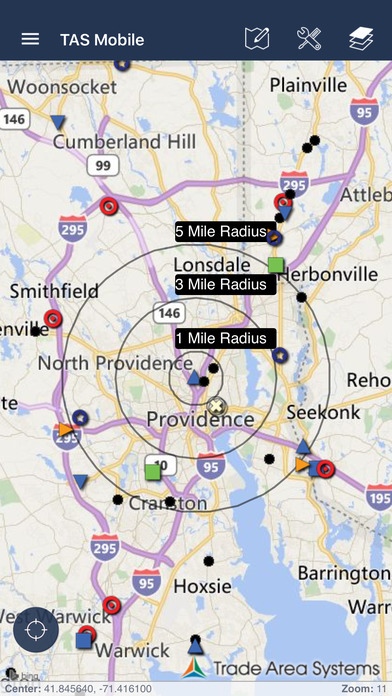TAS Mobile 1.7
Continue to app
Free Version
Publisher Description
TAS Mobile is the ultimate field-data collection tool for retail real estate. If you have a TAS Online login, TAS Mobile provides access to all your TAS Online real estate data, information, and knowledge right from your iPhone, iPad or iPod Touch. When you fix a store location, attach photos to a store, or add comments, these are available immediately to everyone else in your company. TAS Mobile contains a huge database of retail store locations and allows you to assess the viability of potential sites based on the competitive landscape. Features: * Huge database of store locations available by store category including apparel stores, auto dealers and auto parts, category killers, chain convenience stores, department stores, discount stores, drug stores/pharmacy, check cashing, grocery stores, home centers/hardware, home furnishings, restaurants, specialty retail, and specialty services. * Stores are symbolized by chain * School locations * College locations * Bank locations * Create rings around retail store or point locations * Create basic demographic reports * Create basic thematic maps * Aerial and bird s eye photos Additionally, TAS Online users can: * Access to their company s licensed and proprietary store data * Access to their company s licensed demographic data and any other licensed or proprietary data such as traffic counts * Two-way access to your company s data. Any changes or additions are shared with your entire company. - Upload photos to proprietary or shared store databases - Add comments - Move stores to the correct locations - Edit store data * Drive-time polygons * Use your personal favorite locations for easy access
Requires iOS 9.0 or later. Compatible with iPhone, iPad, and iPod touch.
About TAS Mobile
TAS Mobile is a free app for iOS published in the Office Suites & Tools list of apps, part of Business.
The company that develops TAS Mobile is Trade Area Systems. The latest version released by its developer is 1.7.
To install TAS Mobile on your iOS device, just click the green Continue To App button above to start the installation process. The app is listed on our website since 2011-10-13 and was downloaded 2 times. We have already checked if the download link is safe, however for your own protection we recommend that you scan the downloaded app with your antivirus. Your antivirus may detect the TAS Mobile as malware if the download link is broken.
How to install TAS Mobile on your iOS device:
- Click on the Continue To App button on our website. This will redirect you to the App Store.
- Once the TAS Mobile is shown in the iTunes listing of your iOS device, you can start its download and installation. Tap on the GET button to the right of the app to start downloading it.
- If you are not logged-in the iOS appstore app, you'll be prompted for your your Apple ID and/or password.
- After TAS Mobile is downloaded, you'll see an INSTALL button to the right. Tap on it to start the actual installation of the iOS app.
- Once installation is finished you can tap on the OPEN button to start it. Its icon will also be added to your device home screen.